E-commerce has become an increasingly crowded space, with consumers having more choices than ever when it comes to online shopping. For an e-commerce business to stand out and succeed in this competitive landscape, having a website that offers an excellent user experience is crucial. The website design should focus on understanding user behavior, optimizing for mobile responsiveness and performance, enhancing navigation, displaying products effectively, streamlining checkout, building trust and security, facilitating reviews and feedback, enabling personalization, ensuring accessibility and inclusivity, allowing for ongoing optimization through testing and analytics, and providing top-notch customer support.
Understanding User Behavior
The starting point for creating a user-centric e-commerce website is to understand your target users and analyze how they behave. Conduct user research through surveys, interviews, site visits, and tools like heatmaps and click tracking. Learn about your users’ demographics, motivations, pain points, and goals. Observe how they navigate your site, where they spend time, and if they complete desired actions like adding to cart or checking out. These insights allow you to identify areas for improvement.
Importance of Mobile Responsiveness

With rising mobile usage, having a website optimized for mobile is critical. Use responsive web design to create a seamless experience across devices. Check that pages are accessible and readable on smaller screens, images resize appropriately, taps work for navigation and purchases, and checkout flows are simple. Reduce scrolling, use larger buttons, and minimize typing needed. Mobile optimizations boost engagement and conversion rates.
Fast Loading Times and Optimized Performance
E-commerce sites with slow load times lead to high abandonment rates. Speed up your website by optimizing images, minimizing HTTP requests, enabling caching and compression, and using lightweight web fonts. Test site speed on various connections and devices. Set performance budgets and aim for load times under 3 seconds. As speeds improve, users stay longer, view more pages, and are more likely to convert.
Simplify navigation so users can easily find what they need. Use clear category labels, effective filters and facets, and add guides like search and breadcrumbs. Test different UI elements to optimize clickability on mobile. Ensure the path to purchase is smooth. Remove obstacles and distractions to help users stay focused on checking out. Intuitive navigation enhances the experience and keeps users on site.
- Use mega menus with well-organized categories and subcategories to allow access to full inventory.
- Implement faceted navigation and layered filtering to let users refine product results.
- On product pages, show related items and recommendations for easy discovery.
- Use responsive design so navigation adapts seamlessly across device sizes.
- Place key navigation elements like search and cart icon consistently across pages.
High-Quality Product Images and Descriptions

Showcase products in the best light with appealing, high-resolution photography. Allow zooming and alternate views to see details. Write compelling copy that highlights features, benefits, and specifications. Add videos to showcase products in-use. Photography dramatically influences purchase decisions. Complete and enticing descriptions build trust in product quality.
Elements of Strong Product Pages
- High-res images shot from multiple angles with good lighting
- Zoom capability for close inspection
- Multiple alternate views – colors, sizes, styles
- Detailed titles, highlights, specs, sizes, materials
- Customer ratings, reviews, and questions
- Suggested uses, pairings, coordinating items
- Interactive elements – customization, visualization
Streamlined Checkout Process
Don’t lose sales at the finish line due to a cumbersome checkout process. Reduce form fields, offer guest checkout, add progress trackers, and clearly display shipping costs. Use trust symbols like badges and encryption markers. Make payment seamless by integrating preferred payment methods and showing acceptability. Optimize checkouts for higher conversion rates.
Trust Signals and Security Features
Build trust by adding elements like badges, certifications, and seals from reputable organizations. Share brand story, history, and policies. Add verifiable testimonials and reviews from real customers. Discuss security, privacy, returns, support, and transparency prominently. Signals like these increase customers’ confidence in purchases, especially for new brands.
User Feedback and Reviews

Product reviews and ratings build social proof and credibility for your business. Make them prominent and easy to access. Moderate for abuse, but allow negative reviews as well to seem authentic. Reply publicly to address concerns and improve perceptions. Offer incentives for reviews. Enable users to ask and answer product questions. User-generated content provides transparency and helps drive conversions.
Generating and Displaying Reviews
- Email customers asking for reviews post-purchase. Follow up multiple times.
- Make writing reviews quick and easy through star ratings, dropdowns, etc.
- Show reviews with pictures prominently on product pages.
- Publish reviews on category and brand pages to build trust.
- Address negative reviews promptly and with care.
- Use tools to analyze reviews and monitor for abuse.
Leveraging E-Commerce Platforms
Platforms like Shopify provide a robust foundation for e-commerce stores. Shopify’s app ecosystem allows further customization like importing authentic reviews to build trust and social proof using Apps like Editorify.
The Editorify app enables Shopify merchants to:
- Import product reviews from various wholesalers like AliExpress, Alibaba, Etsy, Taobao.
- Display beautiful review blocks that showcase reviewer photo, name, location, star rating, and date.
- Customize review appearance by adjusting color, size, and style to match store theme.
- Show star ratings in Google search results to boost clicks and conversions.
- Automatically filter out inappropriate language within imported reviews.
- Manually approve each review before publishing to the product page.
By leveraging Editorify, Shopify stores can easily add authentic social proof through imported product reviews, showcasing positive sentiments and recommendations from real customers.
Personalization and User Engagement
Use data like past purchases, browsing history, and wishlists to offer personalized product recommendations and tailored on-site experiences. Send targeted emails with relevant offers and incentives. Retarget shoppers who abandon carts to nudge them to complete the purchase. Personalized experiences make users feel valued and understood, improving satisfaction and loyalty.
Accessibility and Inclusivity
Ensure your website is accessible to all by meeting ADA and WCAG compliance standards. Accommodate disabilities with options like screen readers, captions, and keyboard navigation. Represent diversity in visuals. Localize site for different languages and currencies. An inclusive experience opens your brand to more loyal customers.
Creating an Accessible E-Commerce Site
- Use HTML constructs for proper structure and semantics.
- Provide text alternatives for images and media.
- Ensure color contrast and text legibility.
- Make all functionality keyboard accessible.
- Accommodate screen readers and other assistive technologies.
- Allow users to pause or stop moving elements.
- Support multi-language and translations.
- Follow accessibility guidelines and best practices.
Continuous Testing and Improvement
Keep optimizing the customer experience through A/B tests and controlled experiments across site sections. Gain data-driven insights into improvements. Test and iterate on elements like copy, content, navigation, and page layouts. Regularly monitor key metrics to identify issues and opportunities. Continuous small-scale testing leads to ongoing gains.
Analytics and User Behavior Tracking

Leverage web analytics platforms to gain visibility into how users interact with your site. Analyze behavior flows, purchasing funnels, exit points, and usage across mobile vs. desktop. Use findings to refine site experience. Integrate analytics early to enable optimization efforts. Data-informed decisions maximize conversions, revenues, and growth.
Cross-Browser Compatibility
Conduct cross-browser testing regularly to ensure consistent experience across web browsers and devices. Fix layout issues, rendering problems, and functional bugs that appear in some browsers but not others. Respond to the latest browser capabilities and changes. Avoid losing customers due to browser-specific problems that hamper use of your site.
Effective Use of Call-to-Action Buttons
Strategically place clear call-to-action buttons like “Add to Cart” and “Buy Now” to facilitate desired user actions. Make them visually stand out using color, size, and contrast. Test different phrases for clarity. Ensure they are noticeable within page layouts and information hierarchy. Well-designed CTAs can significantly lift conversions.
Providing Excellent Customer Support
Provide multiple convenient ways for customers to get assistance pre- and post-purchase like live chat, phone, email, social media, FAQs, and user forums. Build self-service options. Train support staff for friendliness. Offer swift support resolutions. Provide shipping and order updates. Great customer support increases satisfaction and sales.
By focusing on these key elements in the design process, e-commerce businesses can craft website experiences that meet users’ needs, convert visitors to customers, drive repeat purchases, boost brand loyalty, and ultimately deliver strong revenues and growth. Approaching website design with the customer experience at the heart ensures your e-commerce site will connect with users and thrive.
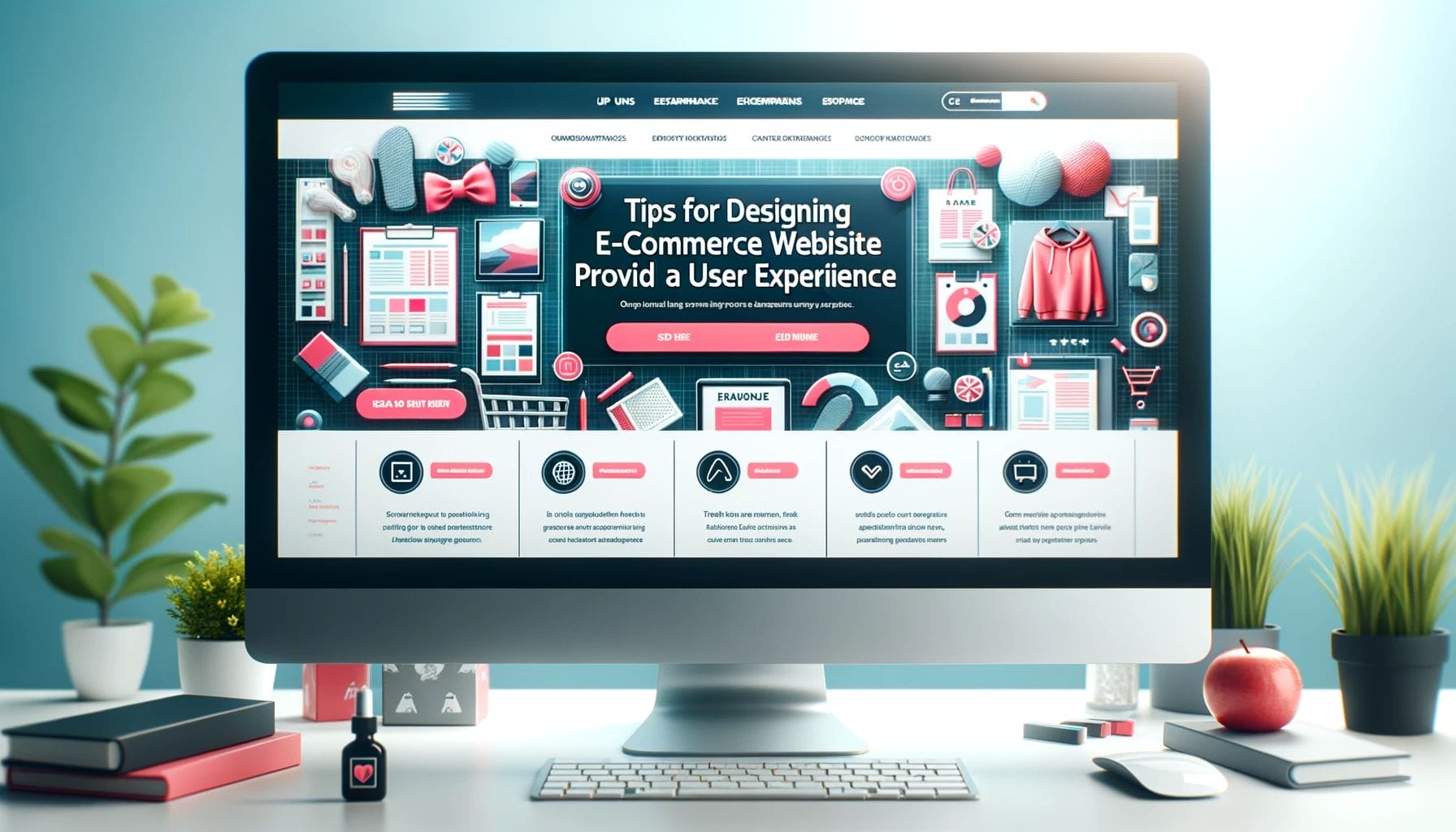





Moshe